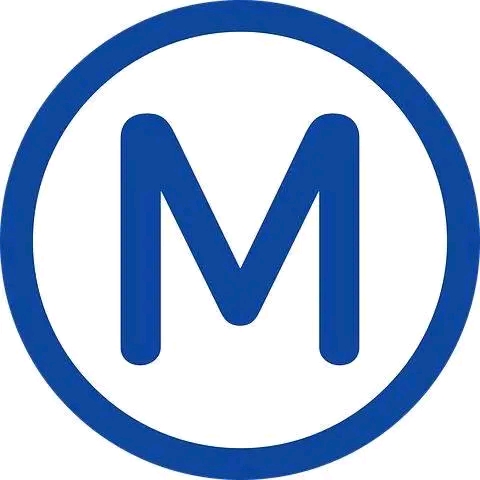Nigerians and other stakeholders can now track polling unit results live, thanks to efforts by INEC and civil society organisations to promote transparency.
Citizens can access real-time election results online, ensuring a more open and accountable electoral process.
Here’s how you can check the results as they come in:
1. Accessing the INEC Election Result Viewing Portal (IReV):
- Visit the Election Result Viewing Portal (IReV) at https://cvr.inecnigeria.org/.
- Sign-Up Process:
- Click on Create New Account.
- Fill in the required details and submit the form.
- You will receive an activation email. Copy the code and paste it in the activation box to activate your account.
- After activation, log in to access the results.
2. Viewing Election Results:
- Once logged in, you can:
- Select the election you wish to track (e.g., Ondo 2024 Governorship).
- Choose the specific election type (Presidential, Governorship, Senatorial, House of Representatives, or House of Assembly).